
useful Internet Links
Office 365

For students to access their school emails and a suite of other tools such as word, excel and powerpoint, please use the Office 365 link below.
Show My Home Work
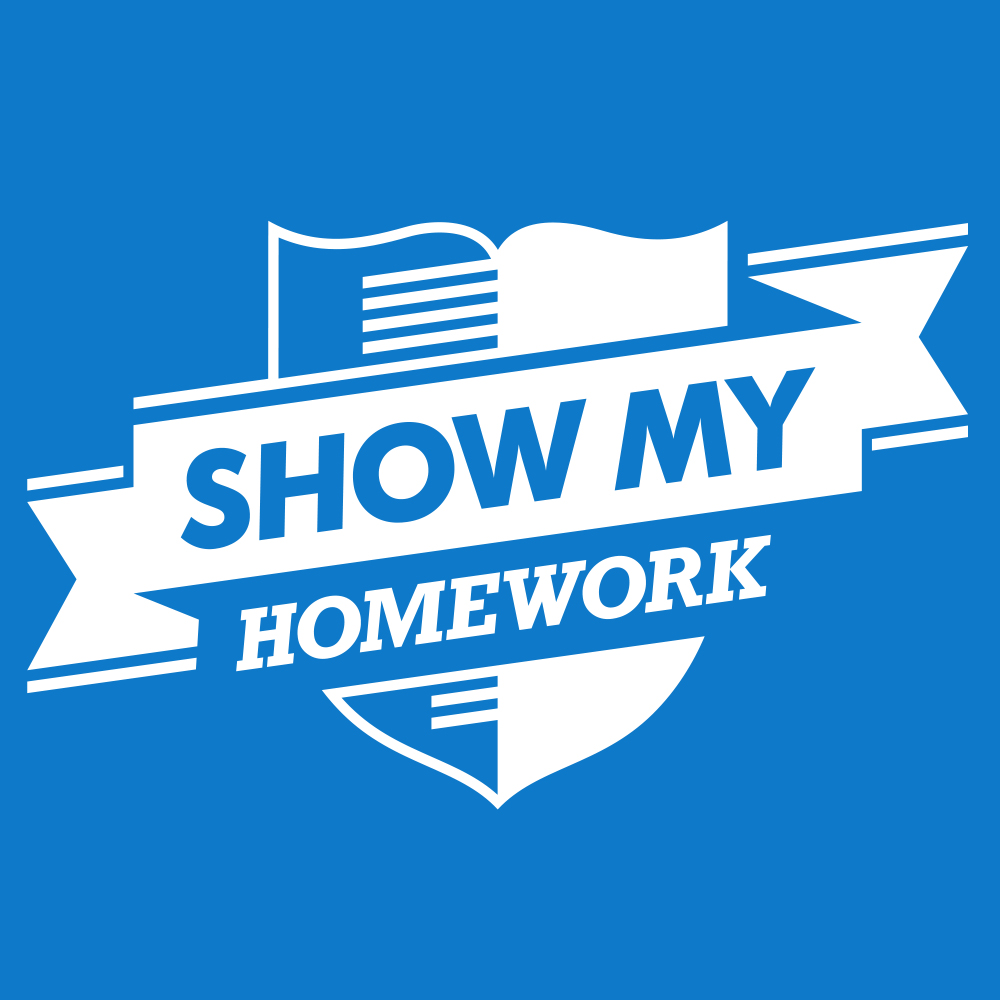
Sign in using Office 365 and use your school Email address and Password
GCSEPod (Year 10 & Year 11)

Sign in using the username and password you chose when creating your account.
If you have forgotten them, you can use the password recovery option – as you should have entered your school password when signing up.
Seneca Revision site

Departmental Online Resources
The following online resources are recommended for use in specific subject areas:
1. English
- https://chatterpack.net/blogs/blog/resources-list-for-home-learning
- https://www.researchify.co.uk
- https://jwpblog.com/tag/dolls-house/
2. Maths
- All students have their own username and password
3. Science

- Your username is your first initial and full lastname
- Institution Code: snv0
- If you have forgotten any details, you can use the password recovery option.
- This has a wide range of online lessons to support revision or independent study
- This isn't just for Physics; it also has resources for Chemistry and Maths
4. Languages
- Your username is your first initial and full lastname
- Institution Code: snv0
- If you have forgotten any details, you can use the password recovery option.
- Sign in using the username and password as published on the languages work instructions
- A free online languages dictionary
5. PE
- Keep fit an healthy with a range of exercise sessions

